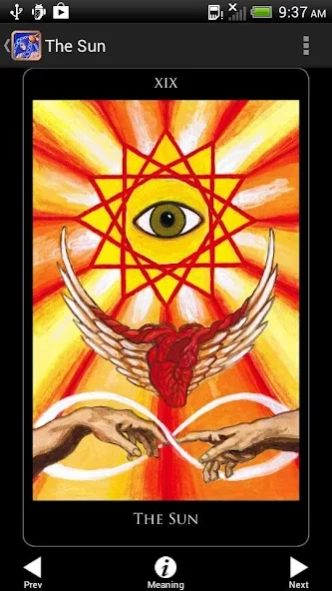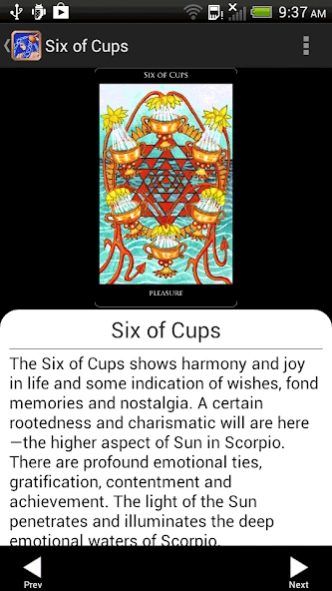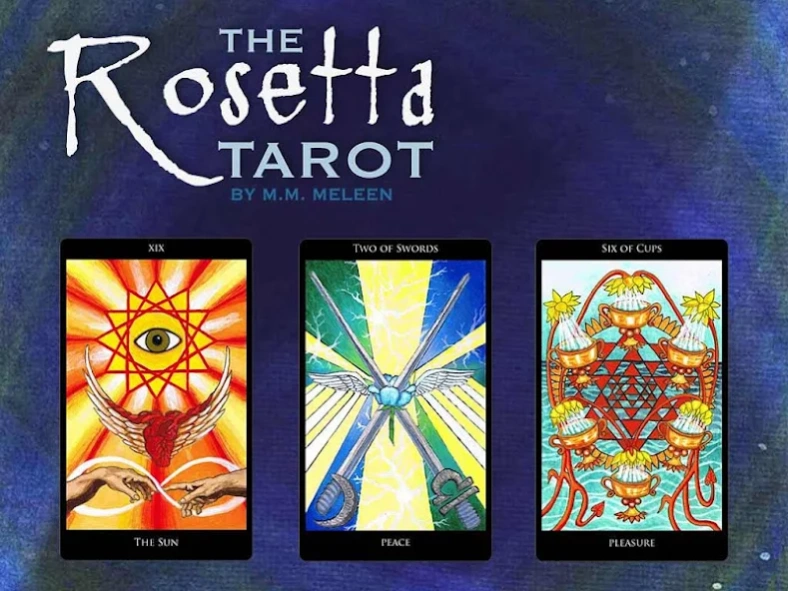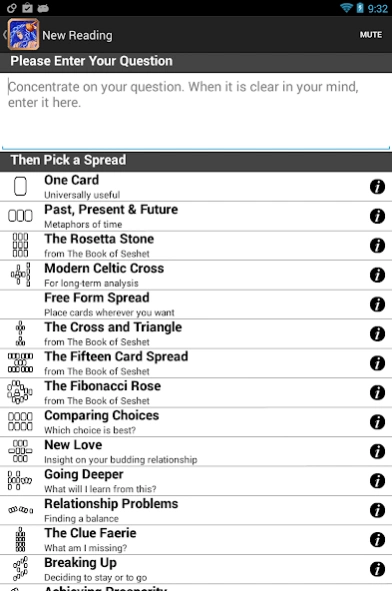Rosetta Tarot 2.2.0
Paid Version
Publisher Description
Rosetta Tarot - Inspired by Thoth, this deck weaves alchemy, astrology and Kabbalah into Tarot.
Voted best new deck of 2011 on the Aeclectic Tarot Forum!
Open the door to the mysteries of Thoth with The Rosetta Tarot and The Book of Seshet, by M.M. Meleen. Inspired by the Golden Dawn, Crowley and Harris, The Rosetta Tarot weaves alchemy, astrology, divination, and Kabbalah into a comprehensive system of esoteric knowledge. Your guide is Seshet, Thoth’s female counterpart, Mistress of the House of Books. 78 radiant cards and the 228 page book give you a mirror for your soul.
*Intuitive, elegant interface is easy for beginners and experts
*Gorgeous full screen, high-resolution card images
*Supports all Android devices
*15 built-in spreads
*Free form layout option
*Sophisticated journal
*Many adjustable settings
*Allow reversed cards or not
*Can use Major Arcana only
*Zoom in to enlarge card details
*Share reading via email
*Animated shuffle & cut
*Adjustable voice prompts
*Customize with your own card meanings & reading cloths
As the Rosetta stone decoded the mysteries of hieroglyphs, so The Rosetta Tarot pack decodes the mysteries of life. Let Seshet guide you to new wisdom today!
About Rosetta Tarot
Rosetta Tarot is a paid app for Android published in the Recreation list of apps, part of Home & Hobby.
The company that develops Rosetta Tarot is The Fool's Dog. The latest version released by its developer is 2.2.0.
To install Rosetta Tarot on your Android device, just click the green Continue To App button above to start the installation process. The app is listed on our website since 2023-10-20 and was downloaded 8 times. We have already checked if the download link is safe, however for your own protection we recommend that you scan the downloaded app with your antivirus. Your antivirus may detect the Rosetta Tarot as malware as malware if the download link to com.foolsdog.rosetta is broken.
How to install Rosetta Tarot on your Android device:
- Click on the Continue To App button on our website. This will redirect you to Google Play.
- Once the Rosetta Tarot is shown in the Google Play listing of your Android device, you can start its download and installation. Tap on the Install button located below the search bar and to the right of the app icon.
- A pop-up window with the permissions required by Rosetta Tarot will be shown. Click on Accept to continue the process.
- Rosetta Tarot will be downloaded onto your device, displaying a progress. Once the download completes, the installation will start and you'll get a notification after the installation is finished.